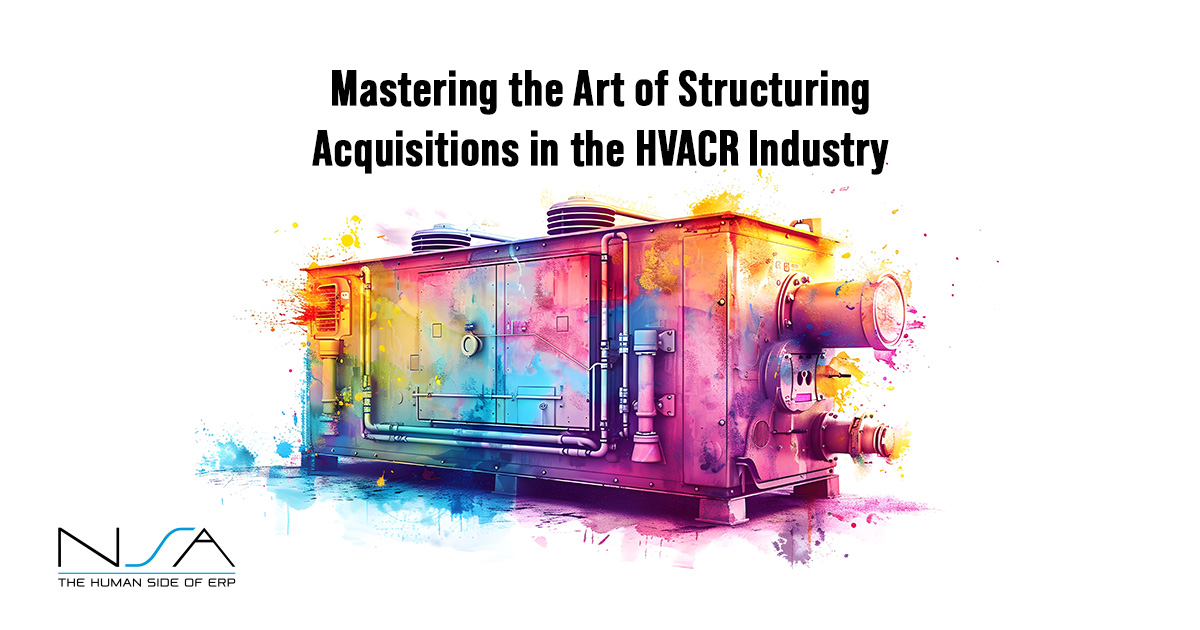Every day it seems we hear about new IT threats, data breaches from well known and respected companies, viruses, and malware that could affect our confidential information. And we don’t even hear about all of them! Symantec research indicates that one particular threat has been increasing steadily over the last two years: ransomware. Criminals get into your computers, laptops, mobile devices and cloud applications – take your photos, files, and data and then hold your computer ransom until you pay them money you probably don’t have. Even after you pay the ransom you can’t be sure you will be able to recover the stolen data.
Here are a few tips to avoid ransomware problems in your email:

Don’t open attachments from people you don’t know
You’ve probably heard this before but this is one of the best tips for avoiding ransomware and other threats coming to you through email. If you don’t know the sender – stop clicking on links or opening attachments. If you get suspicious emails from unknown senders, add the sender to your block list to avoid receiving emails from them in the future.
Don’t fill out so many forms asking for your email address
Just because every website asks you to enter your email to get a coupon, join their mailing list, or download a file doesn’t mean you should do it every time. When you enter your email into forms, sometimes it gets sold or stolen – which means you get even more email from senders you do not know and the potential of ransomware increases.
Upgrade to paid security and anti-virus programs
Everyone likes to get something for nothing but the old “you get what you pay for” really applies when we’re talking about anti-virus and security programs. Some of the free programs may actually be malicious programs that infect your computer when you download and install them. Make sure your computer and its programs are up-to-date, your firewalls are in place, and your regular scans are occurring. You need a program that alerts you to suspicious activity, blocks intrusions, and can warn you about dangerous links. Don’t forget about your smartphone, tablet, and laptop too – you need a quality anti-virus solution on all of your devices.
Skip the emails advertising amazing deals
If it seems too good to be true it probably is. Skip the emails advertising incredible deals on products and services that require you to click a link to view them. If you want to see if an offer is legit, go to Google or your favorite browser and type the company and deal into search. It will come up if the email you received about it is legitimate. Criminals often disguise malicious programs behind these links.
Use block instead of unsubscribe
You probably receive hundreds of spam and junk emails every day. While you probably want to hit the unsubscribe button to get rid of them, you could be clicking a link for ransomware. Instead of unsubscribing, use your email programs “block” sender capabilities instead.
Your email is an open door to thieves and you have to stand guard to keep them out! Be suspicious of every email, and think before you click to help avoid infecting your computer with ransomware through your email. To protect your business against ransomware, you need to be proactive and put a data backup and disaster recovery solution in place. Contact NSA today to find out how to protect your organization against ransomware.
Save