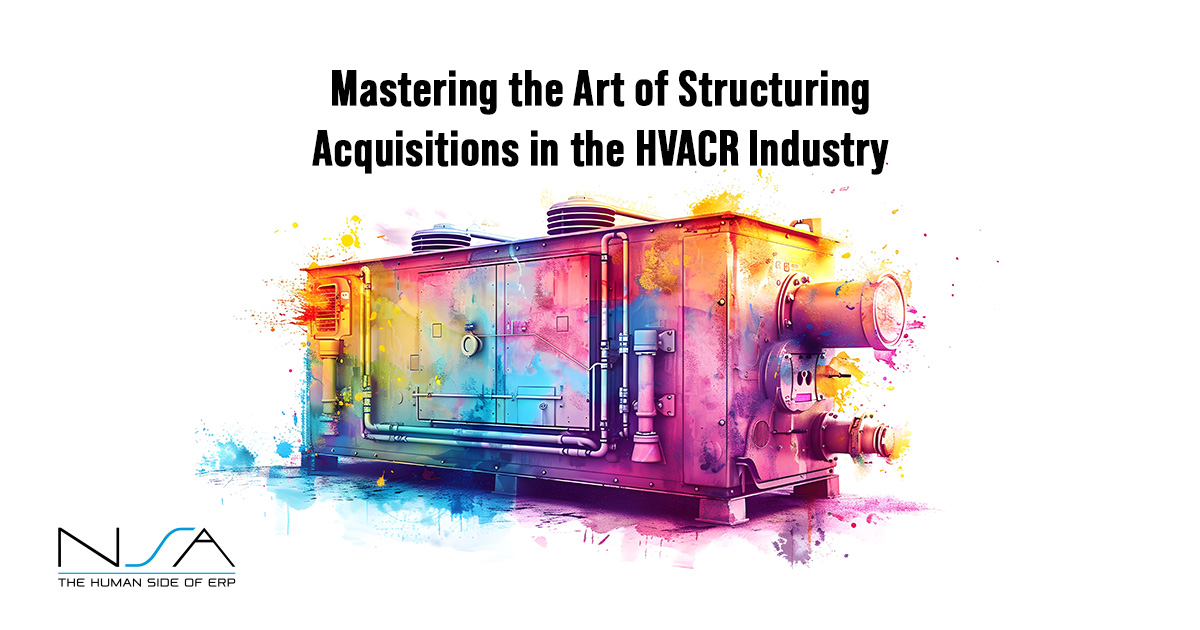Are you aware that SX.e/CSD supports Sub-Total Lines? And you can hide the individual line prices so the customer only sees an amount for a group of lines?
I get asked this question pretty frequently: “Our customers like to “SHOP AROUND” on price, and although overall I am lower than my competitors, they ’ll cherry pick and only buy products where I’m the lowest price and go elsewhere for the other lines, likely the lowest priced competitor(s).” You priced this so your overall margin is still decent, but for some items, margin is lower, others higher. By using the sub-totaling feature, you can eliminate a customer cherry picking only the items where you are the lowest.
And if you really want to get fancy, leverage the Pricing and Costing Worksheets in Order Entry followed by sub-totaling, especially if you’re working on something that is highly competitive. The Pricing and Costing Worksheet functionality provides you with some easy, great tools to reprice a single line, a group of lines or all lines.
It always surprises me when I explain and demonstrate these features and the users are astounded: they ’re right in Order Entry (OEET) and have been around for quite some time in both GUI and WebUI/CSD.
There are a bunch of great time saving features like these that exist in both the GUI and WebUI/CSD interface, but many long-time users are not even aware they exist. There’s a multitude of reasons why. Let’s face it, when you’re initially implementing, there is just so much to learn and absorb, it’s hard to remember everything. We’re simply trying to go live and survive, right? When you’re upgrading, not many companies are taking the time to learn new features and review/revisit their business processes to see which should be deployed in the upgrade or shortly thereafter.
I am one of the many consultants at NSA who perform BOR’s (Business Optimization Reviews.) These reviews are intended to document your current processes, both on the system and outside the system (manual, Excel, or other applications) and ensure you are really using your SX.e/CSD application to its fullest. We review the entire “Quote to Cash” and “Procure to Pay” processes. We document the current state and offer recommendations on functionality, big and small, that should be implemented. We’ll help you break down the recommendations into short, medium and long-term goals, or future state, and help you strategize and prioritize how to implement these changes.
Here’s a short list of some ORDER ENTRY “DID YOU KNOWS”… (that maybe you didn’t!)
- Sub-Total lines
- Move/Re-Order lines on an order
- Re-price, one, many or all lines in a single screen using a variety of options: margin based, cost +, list and discount, chain discount, markup, total amount
- You can create a QU type (Quote) directly out of OEIP pricing inquiry
- Copy multiple orders into a single order
These are simply a few “gems” for sales teams. If you’re interested in learning more about the BOR process, please feel free to reach out to me, Carol.Shinya@NSACOM.com.