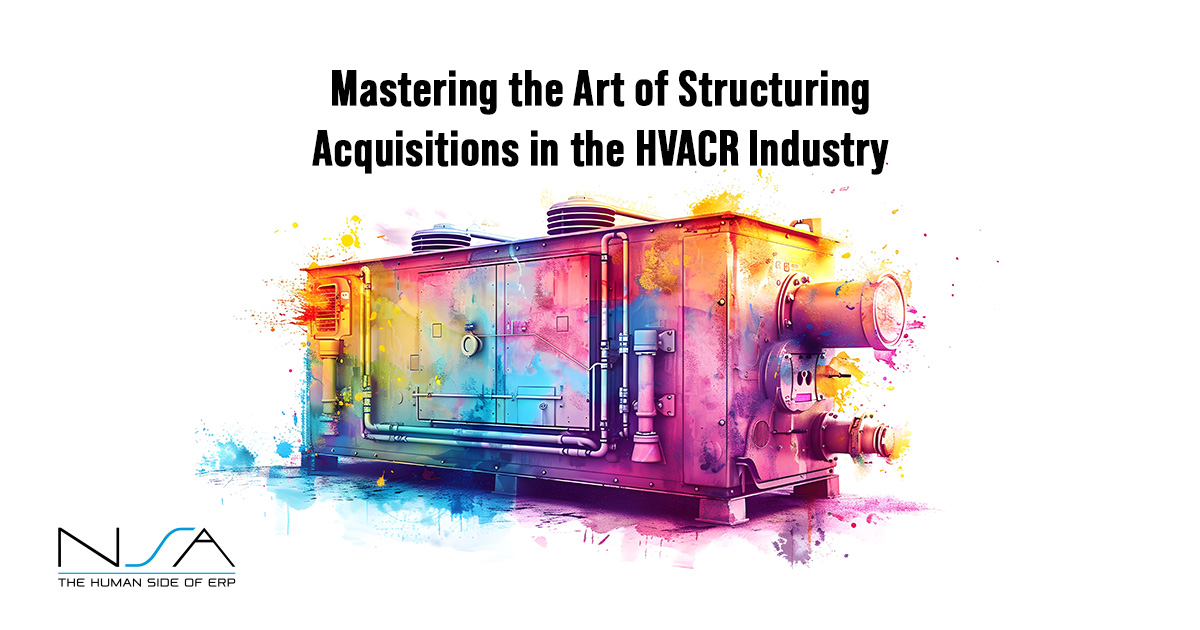As experienced users may be aware, the as-of reporting functionality within SX.e is a close but inexact process. What may work fine with daily reports may be insufficient for certain situations. This is especially the case during audits, when requests to provide a report ‘as of’ a particular date proves challenging.
For inventory values, the ICRTT Inventory Trial Balance was not designed to handle AP cost adjustments or manual balance overrides, and has a list of problems and issues reported which vary based on version. The ARRT Accounts Receivable Trial Balance has had issues with back posting of payments and cannot be relied upon to provide the same values as the report would have given if it was run on the selected as-of date. The APRT Accounts Payable Trial Balance has similar limitations if run in as-of mode. Also, if your system has any programs running to normalize costs across warehouse locations on a nightly basis, the as-of reporting will no longer work as designed.
There are also some reports such as the GLRBP, purchase orders received but not yet costed, that do not have an ‘as of’ functionality. Under duress of an audit deadline, with few alternatives, we get calls from customers asking us to reproduce these reports either in an ad hoc fashion or programmatically.
As an alternative to this, we have worked with many users who generate specific reports daily that they put in a central repository to allow easy access by authorized users. The concept is to make it as easy to access the saved copy as it would be to run a new as-of report. There are generally two main approaches to configuring this. One approach is to set up multiple internal email addresses. The other approach is to configure an internal intranet with specific folders for reports. Let’s discuss the email methodology first.
Setup an email address for each of the reports that you would want to run and save daily.
Some examples would be:
icrtt@ABCco.com
arrt@ABCco.com
porr@ABCco.com
Some of the users I’ve worked with have gone further than just doing this for as-of reports. They use addresses like oerrstg1-3@ABCco.com and oerrstg4-5@ABCco.com for OERR Order Register reports so that they have an email for a daily stage 1 to 3 OERR and one for a stage 4 to 5 OERR. It’s a choice by the user as to how they may want to set this up. It can be set up for as many or as few reports as desired.
Then, it is simply a matter of creating a daily job to run the reports to the appropriate email address. When the user needs to look at how a product, customer, or purchase order looked on a specific day, they can access the appropriate email and open the report from the date needed.
The second approach would be to establish shared folders into which we save daily reports. This can make it much quicker for the users to access, but may require running some simple Q&D programs to rename the reports before copying them to the appropriate folder. The Q&D option is only applicable if you are in an environment that supports running them.
These approaches provide a much better alternative than spending hours (or days) trying to reconcile ‘as of’ differences, creating additional reports, or creating report modifications.
If you would like some examples of how these could be setup, including Q&D programs, have any questions on this or any reporting issues, please feel to contact us.