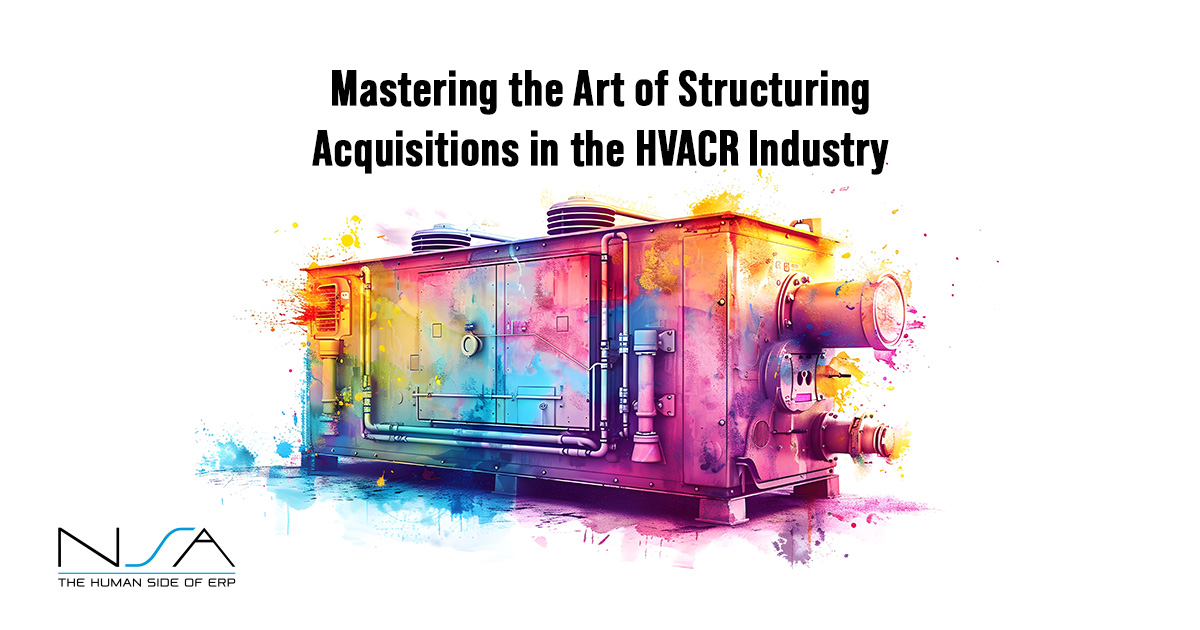Companies are turning to Professional Services providers to close more sales, improve efficiency, embrace technology, and to advance the integrity and reliability of data collected during every moment of operation. Data backup and archiving are just a couple features that allow for growth and reliability, but the two are often confused with each other.
Companies face a wave a challenges. They have to juggle dwindling IT budgets, ever-expanding technology changes, industry regulations, and much more. Companies are responsible for data; they have to save more of it, they have to keep data longer, and they have to do all of it with fewer resources and less cash. Companies need a strategic approach to data collection and restoration, and many turn to companies such as NSA to do it.
NSA allows companies to operate at max capacity, collect all valuable data, and reduce expenses over time. Two strategies that allow for all are data backup and archiving services. Explore the differences between data backup and archiving, and when to use each for your company’s project.
What is Data Backup?
Data backup is the process of copying databases, files, and computer information. Data backups can occur at specific times of the day, when the doors close for the day, or every time someone logs into the computer. The company’s backup schedule depends on its needs and the frequency of data collection. Data backup used to be done with disks and CDs, but now it is done digitally and the data is stored offsite.
Why Use Data Backup?
Data backup is like the company’s insurance against failure, error, disaster and more. Every company is susceptible to loss, and data backup helps companies recover after experiencing a loss. By establishing restore points and backing up data at least one time per day, companies do not lose all of the information stored. They can complete what is called a data recovery if the original data is missing or destroyed. Data backups are short-term storage solutions. These are a few key points about data backup:
- Short-term data copies
- Large-scale data recovery
- Part of a disaster recovery plan
- Quick and easy to recover
- Designed to recover an entire server
What is Archiving
Archiving is moving the data collections from their primary location and storing them for longer periods of time. Instead of being saved as small pictures of data, archiving saves troves of data that can be recovered years or decades in the future. Archived data is older data that the company needs for regulatory compliance and is not needed on a daily basis. Archived data can consist of emails, documents and files, databases, and metadata of these archives. As with data back-ups, archiving is also done with disks, CDs, and online data storage services. It is important that companies choose archiving methods that have the potential to stick around longer. Companies used to save data to floppy disks, then they had to switch to hard disks, then came CDs, and now online archiving is the method of choice. Online back-ups and archiving does not require special equipment, it is more secure, the process permits larger downloads and data movement, and much of it can be done automatically.
Why Use Data Archiving?
Companies rely on data archiving to store move information and data without taking up too much space. In the long run, it saves companies money on primary storage costs and management. As data is backed up on a daily basis, archiving moves any data that is not used as often in the process. Key features of data archiving include:
- Storage and indexed data
- Long-term storage
- Specific items can be searched and retrieved
- Not designed for disaster recovery
- Does not provide companies with full server recoveries
Unfortunately, many companies believe data backup and archiving are interchangeable. They are not, and the mistake can be costly. There are two different goals between data backup and data archiving, and NSA can help you determine which data backup and archiving solution is ideal for your company’s needs, industry demands, and budget.