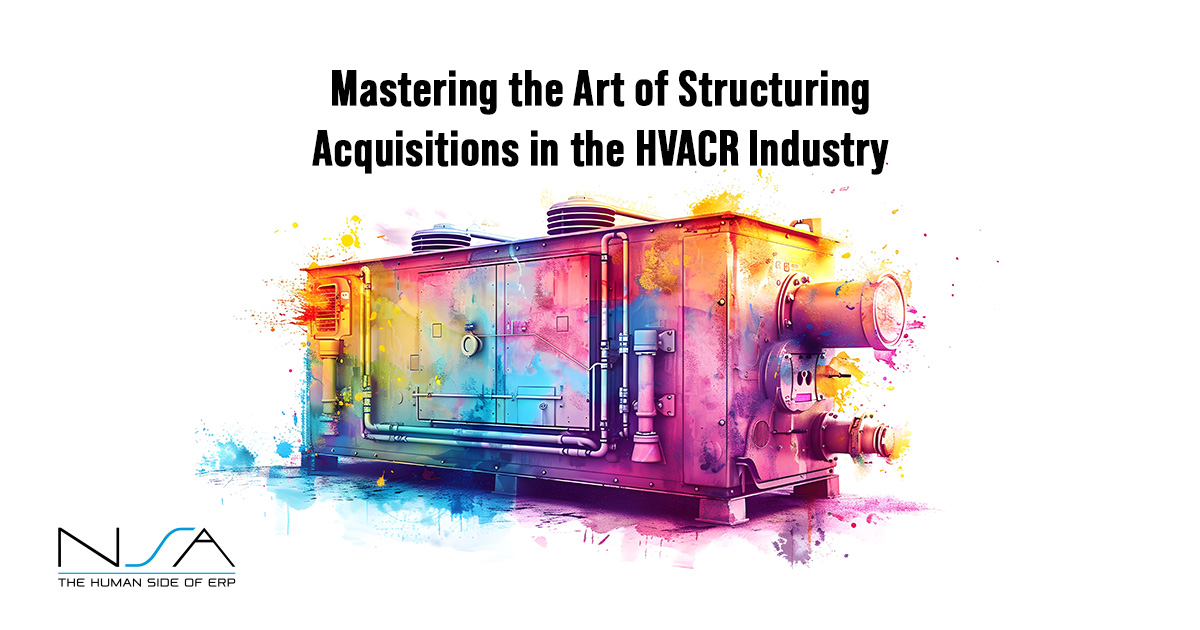“The customer won’t pay for this order because the PO# is missing/wrong. We need to fix it and send them a new invoice.”
Sound familiar?
We run into this issue regularly when meeting with credit teams. They hear from the customer who requires a corrected invoice. Here are some of the ways companies handle it:
- Send the PO # in an email or over the phone, hoping that’s sufficient (it usually isn’t)
- White out (yes it’s still a thing!), type over a printed invoice copy and scan to the customer
- Credit and rebill – copy order to RM order, invoice it, copy to a new order, enter the correct PO, invoice it. Say it isn’t so…
If only the PO# field could be updated after the order was already invoiced. Did you know that you can maintain the PO# on orders at any stage other than canceled? And the invoice can be reprinted with the updated PO#? Wait, what?! When did they add that feature? Would you believe way back in 2011, version 6.1.001 GUI? This feature works in both GUI and CSD.
This is one of hundreds of examples of features in standard SX.e Distribution that customers are not leveraging, typical of under-utilization. Here are a few more for the AR C&C team:
- ARIC – Credit / Credit Exposure added long ago in GUI, 11.0.0.9 CSDHint: Blank out the customer #, now access that screen
- AR Groups – Buh-bye split payments, added 6.1.040
- ARECR – Cash receipts REVERSAL!! added 11.19.9
- ARECE – Payment type added 11.19.6
- ARECE – Enter a list of invoices to pay, legacy CHUI, GUI
- AR Lockbox – Import to cash receipts from bank, added 4.0
- ARRCD – AR Days to Pay, added 3.2.140
- ARRCW – AR Early Credit Warning includes ship to, 6.1.080
- OERX – Pre-Invoice Exceptions Report, added 10.1.1
There are man reasons that employers don’t use these features:
- They do not know about them
- They know about them but do not know how they work or when to use them
- I don’t have the security for that feature, didn’t know it existed
- There’s just so much I can remember from training
- The person who knew about it no longer works here
- We’re doing okay the way we do it today
During the BOR process, we review how a company is utilizing SX.e. The goal is not an upgrade, although that is always a good way to access new features. The purpose is to see how you are using the system today, and how you may get more value from your current investment. This is true whether a new CSD user or you’ve been on the system for years and used to (or still) call it Trend. During initial training, there is only so much you can absorb, so often you learn the basics and plan to learn more at some point in the future after the dust settles. Or you’ve upgraded multiple times, and tested to be sure nothing broke but didn’t get much training on what’s new. With upgrades, new features default to “turned off, no security”. Without training, or reviewing the documentation in detail, you don’t know what’s changed. You can’t test it because you don’t have access and don’t know it’s there. And now, with CSD enhancements being rolled out monthly, there’s a myriad of new features you may be missing.
That’s where our team of senior business consultants can help – our focus is to help you with that learning curve, what’s new, maybe find a few short cuts to make your job a bit easier. For additional information, contact us here.